If objects or the background of the printed matter reaches the edge, a 3 mm bleed for each side must be added to the clean final format during the design process. The size of A4 printed material is 210 x 297 mm, the size of the same format file with a bleed is 216 x 303 mm.
The bleed is necessary to ensure that printed material can be cut out correctly.
Please submit print files in .pdf format.
The bleed must be symmetrical and the design must be located in the centre of the page.
There is no need to add cutting marks; they are depicted in the picture in order to illustrate the edges of the bleed.
Text and other critical design elements must be located a distance of at least 3 mm from the edges of the page. If important information or objects are located too close to the cutting edge, it will not be possible to ensure their accuracy during the cutting, folding or binding process.
Print file with bleed
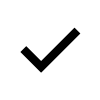
Design continues over the edge of the file – this guarantees beautiful edges on the finished product.
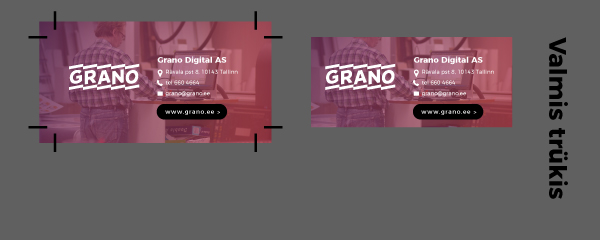
Print file without bleed

Design ends right on the edge of the file. The finished product might have slightly white edges due to possible shifts in printing or after-treatment.
